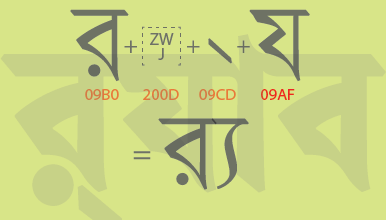
The shaping of র্য (as in র্যাব) has often been a bug with Bangla Unicode fonts. According to the Unicode specification, the sequence should be:
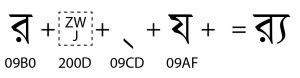
Many Bangla Keyboard softwares use an incorrect sequence, especially using U+200C (ZWNJ) instead of U+200D (ZWJ); but this normally renders correctly anyhow.
InDesign & র্যা Shaping
In recent versions of InDesign (Oct 2022+), there has been a Unicode Bangla problem with র্য (as in র্যাব) displaying incorrectly as র্যা. This seems to be a bug in Lipika, Adobe’s Indic shaping engine. Fortunately, there’s a workaround. Adobe InDesign now supports the more advanced libre shaping engine HarfBuzz. If you activate HarfBuzz, this problem will be solved. Here’s how to activate it:
- Download this file: HarfbuzzOverride.js
- Place it in your InDesign /Scripts/Script Panel folder (Windows: C:\Program Files\Adobe\Adobe InDesign 2022\Scripts\Scripts Panel)
- Restart InDesign
- Go to Windows > Utilities > Scripts
- Select the HarfBuzzOverride.js file and double-click or ‘Run Script‘ from the window’s menu
- Now HarfBuzz should be activated and র্যা render correctly.
Thanks to John Hudson and Vinod Balakrishnan for helping me find these solutions.
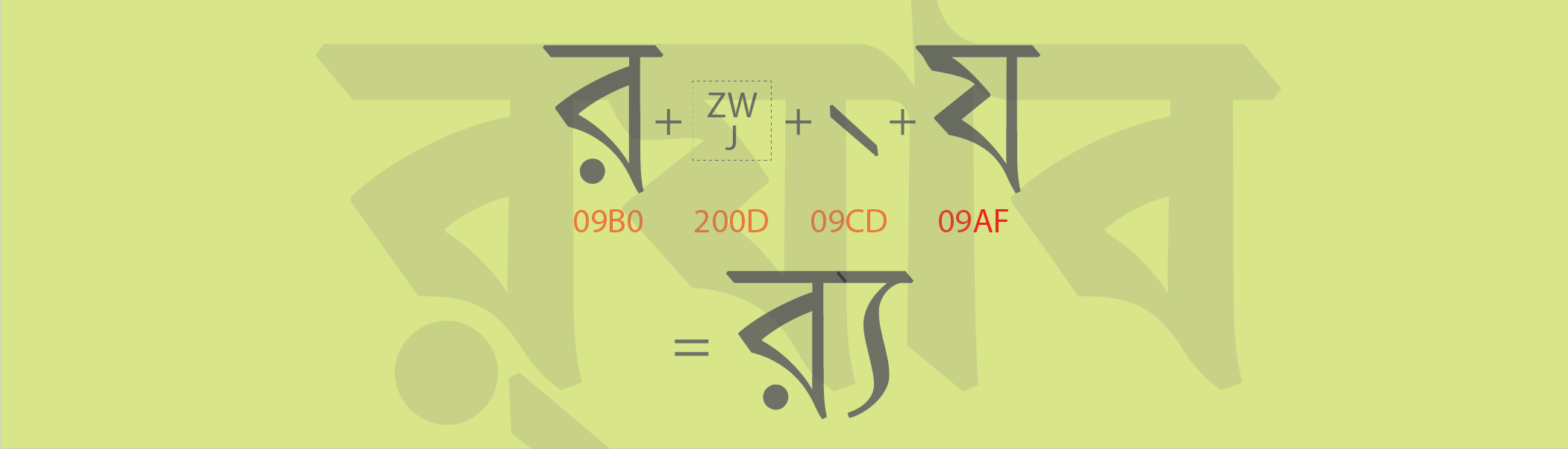

Thank you very much for this script. I didn’t have a problem with র and য, but সত্ত্বেও was breaking down. Your script helped fix it. I have one more query. Is there any way to fix another problem with InDesign? The page numbers do not work with Unicode Fonts, it always appears in Romans. So I am forced to use ANSI for that part. Is there a solution where unicode will appear in Bangla fonts in case of page numbers?