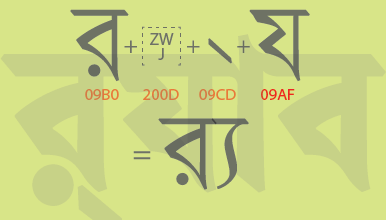
The shaping of র্য (as in র্যাব) has often been a bug with Bangla Unicode fonts. According to the Unicode specification, the sequence should be:
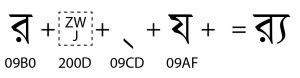
Many Bangla Keyboard softwares use an incorrect sequence, especially using U+200C (ZWNJ) instead of U+200D (ZWJ); but this normally renders correctly anyhow.
InDesign & র্যা Shaping
In recent versions of InDesign (Oct 2022+), there has been a Unicode Bangla problem with র্য (as in র্যাব) displaying incorrectly as র্যা. This seems to be a bug in Lipika, Adobe’s Indic shaping engine. Fortunately, there’s a workaround. Adobe InDesign now supports the more advanced libre shaping engine HarfBuzz. If you activate HarfBuzz, this problem will be solved. Here’s how to activate it:
- Download this file: HarfbuzzOverride.js
- Place it in your InDesign /Scripts/Script Panel folder (Windows: C:\Program Files\Adobe\Adobe InDesign 2022\Scripts\Scripts Panel)
- Restart InDesign
- Go to Windows > Utilities > Scripts
- Select the HarfBuzzOverride.js file and double-click or ‘Run Script‘ from the window’s menu
- Now HarfBuzz should be activated and র্যা render correctly.
Thanks to John Hudson and Vinod Balakrishnan for helping me find these solutions.
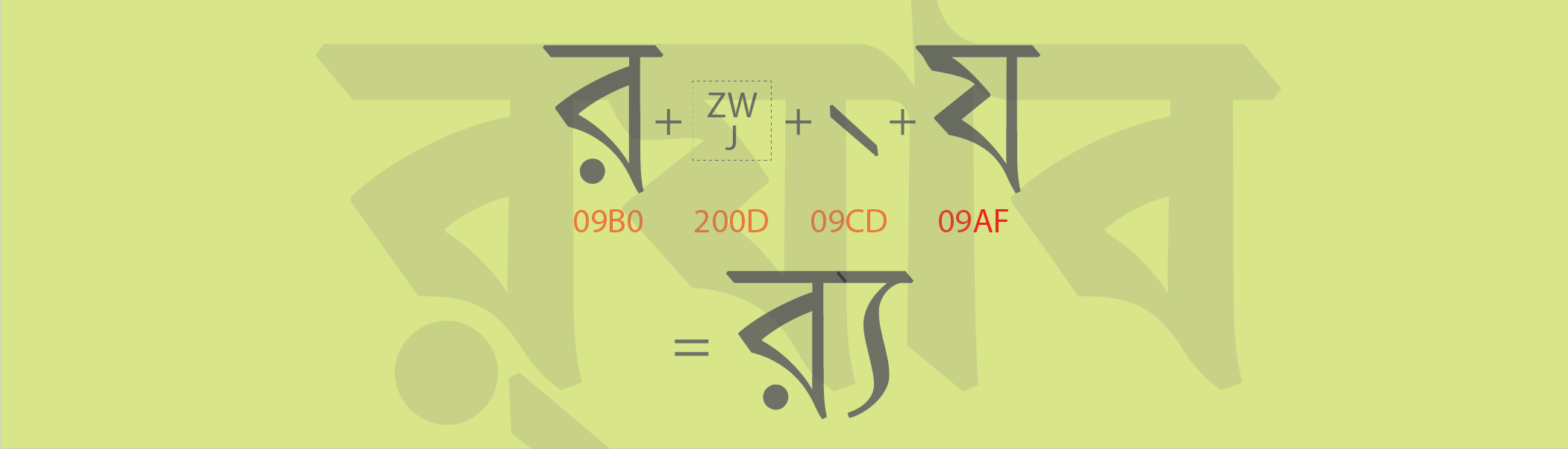

Thank you very much for this script. I didn’t have a problem with র and য, but সত্ত্বেও was breaking down. Your script helped fix it. I have one more query. Is there any way to fix another problem with InDesign? The page numbers do not work with Unicode Fonts, it always appears in Romans. So I am forced to use ANSI for that part. Is there a solution where unicode will appear in Bangla fonts in case of page numbers?
The most thorough solution would be for softwares (like InDesign, Word, CSS) to adjust the convert the numbers automatically based on the assigned language of the text. None of them do, unfortunately, and I don’t see this likely in the future. That being the case, the best pragmatic solution I’ve used is that I add a SS1 (opentype stylistic set) to all the fonts I design which converts all Latin numerals to Bengali numerals, and when this stylistic set is assigned to the page/list number style, it shows correctly in Bengali. Unfortunately, this only works for my fonts.
I tried these directions to install and run harfbuzz in InDesign but it doesn’t work and nothing changes at all. I have tried four different Bangla fonts, some from Microsoft, some from Google, and some from Adobe, yet still no help at all. All fonts are installed, program is up to date, etc. Isn’t there anything to be done?
It’s hard for me to tell without replicating your situation on my computer. Since I wrote this post, I’ve installed InDesign on a new Windows 11 machine and I didn’t have to do this Harfbuzz adjustment, it worked fine natively.